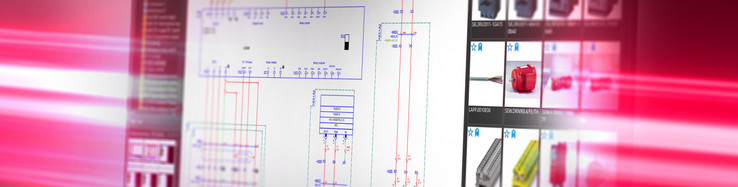EPLAN: More than electrical CAD
The most powerful software for electrical design
Do you use a conventional CAD system to create schematics? We’d be happy to support you in taking the next step that goes beyond the use of ECAD: the use of EPLAN software. This saves you valuable working time in electrical design and creates more freedom for value-added engineering tasks.
Where is your machine building heading?
Let’s take this journey together!
So typical! Stressed out by last-minute changes in machine building?
This might sound familiar: your customer has requested a machine from you for his production line at a fixed date, including the associated control cabinets. Your co-workers are using CAD software to create the schematics. A table with the required materials is passed on to procurement, and the production team has received a list with the information about components, the connections and terminals. Then your client submits some last-minute changes. Now you have to make all the adjustments, ensure there are no mistakes and not lose the plot! The delivery date is still the same – and your reputation as an excellent supplier is on the line.
From CAD to EPLAN: Smart schematic generation made easy
While CAD (computer-aided design) software offers comprehensive graphical options for creating technical documentation, it hardly ever also includes the logic information behind the graphics of the schematics. Using ECAD means you have software specifically designed for electrotechnology. You can take this even a step further with EPLAN. It allows you to store logic information such as component and device data as well as cables and cable definitions within the schematics. Practical functions additionally enable automatic evaluations, thereby making change management faster and easier.
Traditional CAD software vs EPLAN software
Challenges: electrical engineering designs with general CAD software
- Create page by page: draw the schematics with CAD
- Manually enter changes on each and every page of the schematics
- Manually create and maintain lists: for components, device data, terminals, connection data and so on…
- Forward schematics and lists to various specialist departments
- Stay on top of the current status of all the files
⇒ Regular day-to-day tasks reduce time available for more complex design projects
Your benefits: electrical engineering designs with EPLAN
- All-in-one project: create the schematics, store the project data
- Easily integrate component data from hundreds of manufacturers into the project
- Enter changes just once and apply those changes to the entire project
- Use automated formatting for lists and forms
- Derive important documentation from the schematics with just a few clicks: for production, sales and project approvals
- Latest version of a project is always available
⇒ Less effort for your day-to-day work means more time for more important things
Six compelling reasons to switch from CAD to EPLAN software right now
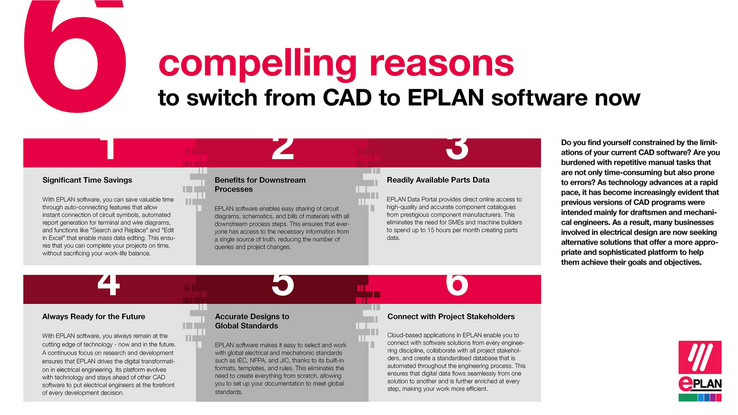
It’s understandable that some companies are reluctant to change their familiar CAD systems. We at EPLAN want to make the journey from CAD to smart electrical design as simple as possible for you. In our free PDF, we show you why changing to EPLAN software will pay off for you and your company!
Why EPLAN? High quality, expert consulting, a flexible subscription service
ECAD software is absolutely an important tool for the professional creation of schematics. EPLAN software also offers you many additional advantages beyond this. Here’s what you will be able to rely on when choosing EPLAN:
High-quality software – now and in the future
EPLAN offers you the most powerful software on the market for electrical engineering. EPLAN is continuously being updated and improved based on the feedback of our users to ensure we continue to provide added value.
Comprehensive services, from eLearning courses to customised consulting
EPLAN has a comprehensive array of support, training and consulting services for you. We start supporting you from the very first installation!
Subscription licences for flexibility in budgeting
EPLAN software comes with a flexible subscription service, allowing you to regularly adjust your licence subscriptions to match your current needs.